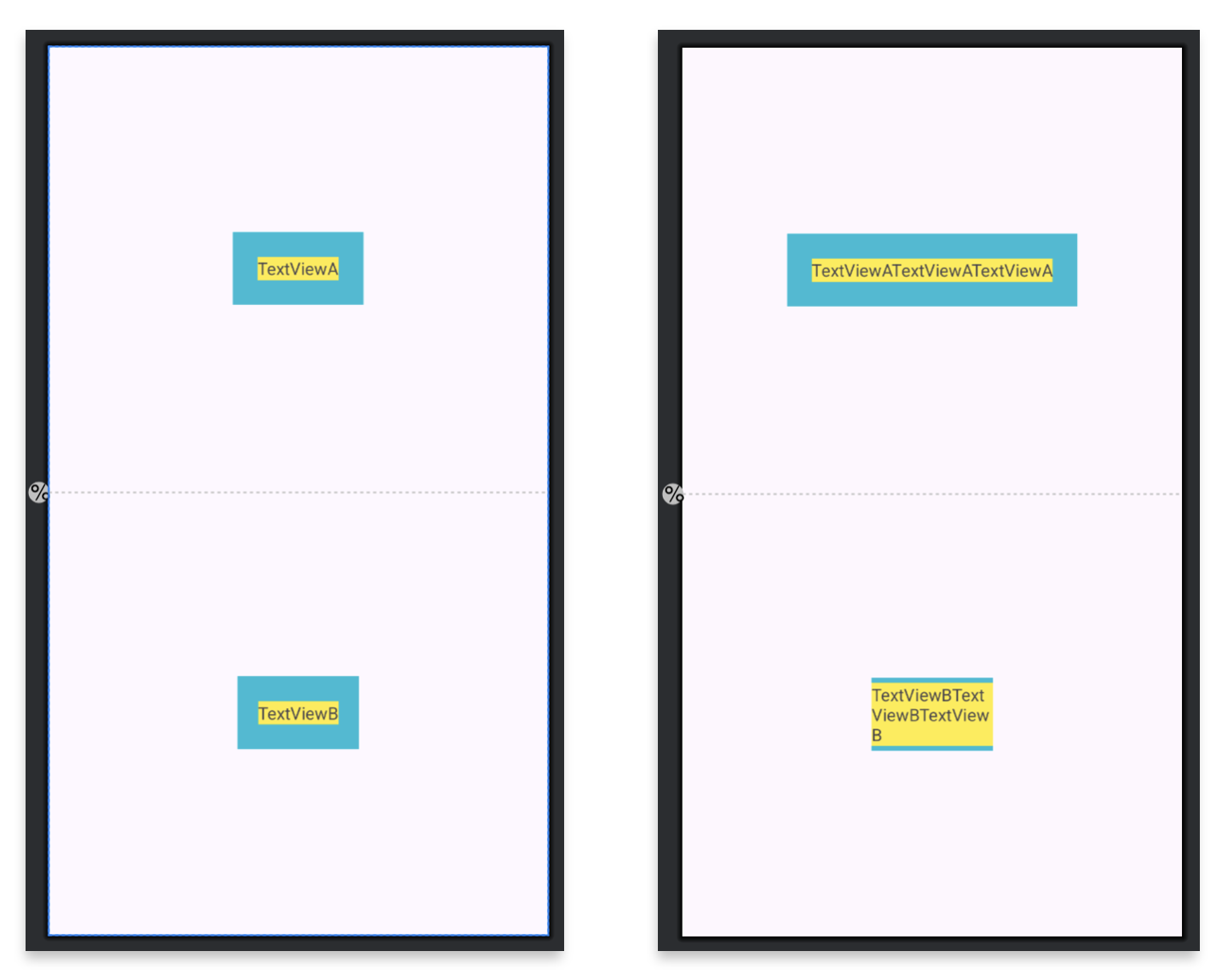情境
Android 手機,廠商多、機型多、長寬比例也各式各樣,確保 UI 在不同裝置上的一致性是一大挑戰。本文將介紹兩個避免 UI 跑版的重要概念。
Demo 程式:GitHub: https://github.com/dreambo4/LayoutInspectorDemo
由內而外構建 UI
Do: 外層 View 的大小應隨著內層 View 的寬高縮放
Don’t: 不應由外而內的設定 View 的寬高
讓我們用下方的程式碼來舉例說明:
constraintLayoutA 寬高都用 wrap_content,TextView 與 ConstraintLayout 的間距用 TextView 的 margin 設定。constraintLayoutB 寬高都設為固定值。
乍看之下,兩種寫法的結果相似。然而,一旦文字內容變長或字型變大,constraintLayoutB 就會出現嚴重跑版。
因此,即使 UI 設計稿上標示這個 View 的長寬為一個固定數值。開發還是要特別注意,考量 View 的擴充性與內容的預期的呈現方式,選擇合適的寫法。
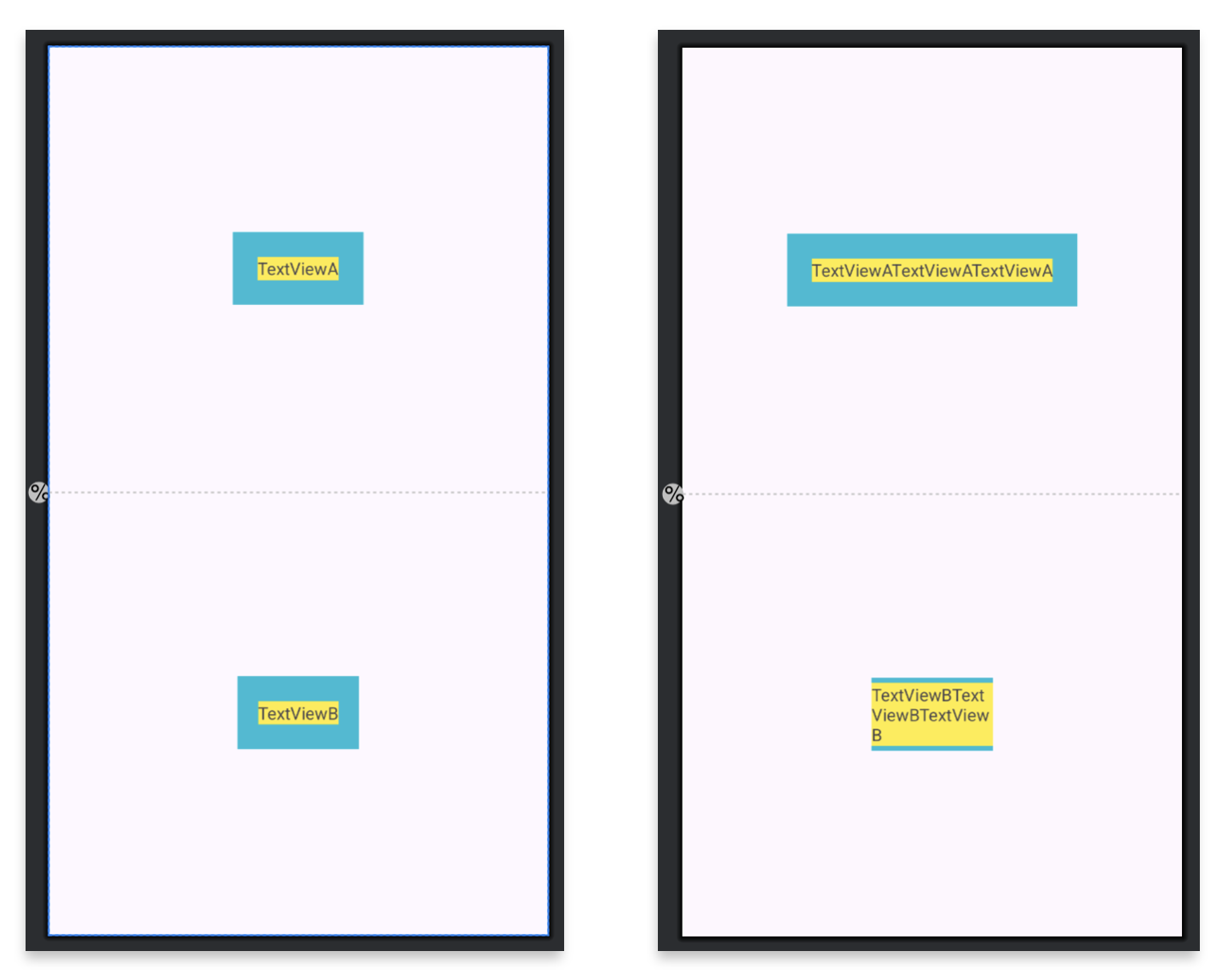
程式碼:
1
2
3
4
5
6
7
8
9
10
11
12
13
14
15
16
17
18
19
20
21
22
23
24
25
26
27
28
29
30
31
32
33
34
35
36
37
38
39
40
41
42
43
44
45
46
47
48
49
50
51
52
53
54
55
56
57
58
59
60
61
62
63
64
65
66
67
68
69
70
71
72
73
74
75
76
77
78
79
80
81
82
83
| <?xml version="1.0" encoding="utf-8"?>
<androidx.constraintlayout.widget.ConstraintLayout xmlns:android="http://schemas.android.com/apk/res/android"
xmlns:app="http://schemas.android.com/apk/res-auto"
xmlns:tools="http://schemas.android.com/tools"
android:id="@+id/main"
android:layout_width="match_parent"
android:layout_height="match_parent"
tools:context=".UIDemoActivity">
<androidx.constraintlayout.widget.ConstraintLayout
android:layout_width="0dp"
android:layout_height="0dp"
app:layout_constraintBottom_toTopOf="@id/guidelineHalf"
app:layout_constraintEnd_toEndOf="parent"
app:layout_constraintStart_toStartOf="parent"
app:layout_constraintTop_toTopOf="parent">
<androidx.constraintlayout.widget.ConstraintLayout
android:id="@+id/constraintLayoutA"
android:layout_width="wrap_content"
android:layout_height="wrap_content"
android:background="#00BCD4"
app:layout_constraintBottom_toBottomOf="parent"
app:layout_constraintEnd_toEndOf="parent"
app:layout_constraintStart_toStartOf="parent"
app:layout_constraintTop_toTopOf="parent">
<TextView
android:id="@+id/textViewA"
android:layout_width="wrap_content"
android:layout_height="wrap_content"
android:layout_margin="20dp"
android:background="#FFEB3B"
android:text="TextViewA"
app:layout_constraintBottom_toBottomOf="parent"
app:layout_constraintEnd_toEndOf="parent"
app:layout_constraintStart_toStartOf="parent"
app:layout_constraintTop_toTopOf="parent" />
</androidx.constraintlayout.widget.ConstraintLayout>
</androidx.constraintlayout.widget.ConstraintLayout>
<androidx.constraintlayout.widget.Guideline
android:id="@+id/guidelineHalf"
android:layout_width="wrap_content"
android:layout_height="wrap_content"
android:orientation="horizontal"
app:layout_constraintGuide_percent="0.5" />
<androidx.constraintlayout.widget.ConstraintLayout
android:layout_width="0dp"
android:layout_height="0dp"
app:layout_constraintBottom_toBottomOf="parent"
app:layout_constraintEnd_toEndOf="parent"
app:layout_constraintStart_toStartOf="parent"
app:layout_constraintTop_toBottomOf="@id/guidelineHalf">
<androidx.constraintlayout.widget.ConstraintLayout
android:id="@+id/constraintLayoutB"
android:layout_width="100dp"
android:layout_height="60dp"
android:background="#00BCD4"
app:layout_constraintBottom_toBottomOf="parent"
app:layout_constraintEnd_toEndOf="parent"
app:layout_constraintStart_toStartOf="parent"
app:layout_constraintTop_toTopOf="parent">
<TextView
android:id="@+id/textViewB"
android:layout_width="wrap_content"
android:layout_height="wrap_content"
android:background="#FFEB3B"
android:text="TextViewB"
app:layout_constraintBottom_toBottomOf="parent"
app:layout_constraintEnd_toEndOf="parent"
app:layout_constraintStart_toStartOf="parent"
app:layout_constraintTop_toTopOf="parent" />
</androidx.constraintlayout.widget.ConstraintLayout>
</androidx.constraintlayout.widget.ConstraintLayout>
</androidx.constraintlayout.widget.ConstraintLayout>
|
較長的頁面添加滑動功能
當頁面內容較長,務必考慮小手機用戶的體驗,添加滑動功能。
以註冊頁面為例,通常需要輸入多項資訊。沒注意的話,落落長的欄位與輸入框,可能在某些裝置上無法完整顯示。身為專業的工程師,開發時應當考慮小手機的滑動範圍、可視範圍呈現。
添加 NestedScrollView 的用法看可參考下方程式碼。
建議平常準備多種尺寸的測試機。若無實體機,也可使用模擬器或 Android 裝置串流(見文末參考資料)。

程式碼:
1
2
3
4
5
6
7
8
9
10
11
12
13
14
15
16
17
18
19
20
21
22
23
24
25
26
27
28
29
30
31
32
33
34
35
36
37
38
39
40
41
42
43
44
45
46
47
48
49
50
51
52
53
54
55
56
57
58
59
60
61
62
63
64
65
66
67
68
69
70
71
72
73
74
75
76
77
78
79
80
81
82
83
84
85
| <?xml version="1.0" encoding="utf-8"?>
<androidx.constraintlayout.widget.ConstraintLayout xmlns:android="http://schemas.android.com/apk/res/android"
xmlns:app="http://schemas.android.com/apk/res-auto"
xmlns:tools="http://schemas.android.com/tools"
android:id="@+id/main"
android:layout_width="match_parent"
android:layout_height="match_parent"
tools:context=".LongContentDemoActivity">
<androidx.core.widget.NestedScrollView
android:layout_width="match_parent"
android:layout_height="match_parent"
android:fillViewport="true"
app:layout_constraintBottom_toBottomOf="parent"
app:layout_constraintEnd_toEndOf="parent"
app:layout_constraintStart_toStartOf="parent"
app:layout_constraintTop_toTopOf="parent">
<androidx.constraintlayout.widget.ConstraintLayout
android:layout_width="match_parent"
android:layout_height="match_parent"
android:orientation="vertical">
<TextView
android:id="@+id/textView5"
android:layout_width="0dp"
android:layout_height="wrap_content"
android:layout_marginHorizontal="20dp"
android:layout_marginTop="60dp"
android:gravity="center"
android:text="當內容有一定長度,\n要記得考慮小手機用戶"
android:textSize="30sp"
app:layout_constraintEnd_toEndOf="parent"
app:layout_constraintStart_toStartOf="parent"
app:layout_constraintTop_toTopOf="parent" />
<ImageView
android:id="@+id/imageView2"
android:layout_width="wrap_content"
android:layout_height="wrap_content"
android:layout_marginTop="60dp"
app:layout_constraintEnd_toEndOf="parent"
app:layout_constraintStart_toStartOf="parent"
app:layout_constraintTop_toBottomOf="@id/textView5"
app:srcCompat="@drawable/ic_launcher_foreground"
app:tint="#4FAF53" />
<Button
android:id="@+id/button"
android:layout_width="wrap_content"
android:layout_height="wrap_content"
android:layout_marginTop="60dp"
android:text="Button"
app:layout_constraintEnd_toEndOf="parent"
app:layout_constraintStart_toStartOf="parent"
app:layout_constraintTop_toBottomOf="@id/imageView2" />
<TextView
android:id="@+id/textView"
android:layout_width="0dp"
android:layout_height="wrap_content"
android:layout_marginHorizontal="20dp"
android:layout_marginTop="60dp"
android:gravity="center"
android:text="稍長的頁面都要\n考慮添加滑動功能"
android:textSize="30sp"
app:layout_constraintEnd_toEndOf="parent"
app:layout_constraintStart_toStartOf="parent"
app:layout_constraintTop_toBottomOf="@id/button" />
<TextView
android:id="@+id/textView4"
android:layout_width="0dp"
android:layout_height="wrap_content"
android:layout_marginHorizontal="20dp"
android:layout_marginTop="60dp"
android:gravity="center"
android:text="看得到這行嗎🤫"
android:textSize="30sp"
app:layout_constraintEnd_toEndOf="parent"
app:layout_constraintStart_toStartOf="parent"
app:layout_constraintTop_toBottomOf="@id/textView" />
</androidx.constraintlayout.widget.ConstraintLayout>
</androidx.core.widget.NestedScrollView>
</androidx.constraintlayout.widget.ConstraintLayout>
|
總結
- UI 開發要由內往外自動縮放,而非由外往內固定尺寸
- 開發任何頁面,都要考慮小手機的呈現效果
- 建議準備多種尺寸的測試機,確保 UI 在各種裝置的彈性
參考資料