[UI] 02-通過UI設計師嚴格的檢查-文字Baseline
情境
有時候看著設計師稿拉完 TextView,View 對齊了但字好像沒有真的對齊。這是因為中文字和英數字 Baseline 不一樣高。在使用 ConstrainLayout 拉 TextView 的時候不妨多注意看看。
Demo 程式:GitHub: https://github.com/dreambo4/LayoutInspectorDemo
Baseline說明
Baseline 是文字的基線,可以參考維基百科的說明:
https://zh.wikipedia.org/zh-tw/%E5%9F%BA%E7%B7%9A
標明Baseline的紅色線即為基線(圖片來源:由 Max Naylor - 自己的作品, 公有領域, 連結)
有無使用 Baseline 對排版的影響
- 「顯示版面配置界限」使用方法請參考上一篇:[UI] 01-通過UI設計師嚴格的檢查-排版&點擊範圍
比較 A、B 兩組 TextView 對齊的方式,右下圖有開啟「顯示版面配置界限」,更能看清楚量兩種排版方式下 View 的位置。
實測兩種排法,上下大概差2~3dp,足以看出文字並無完全對齊。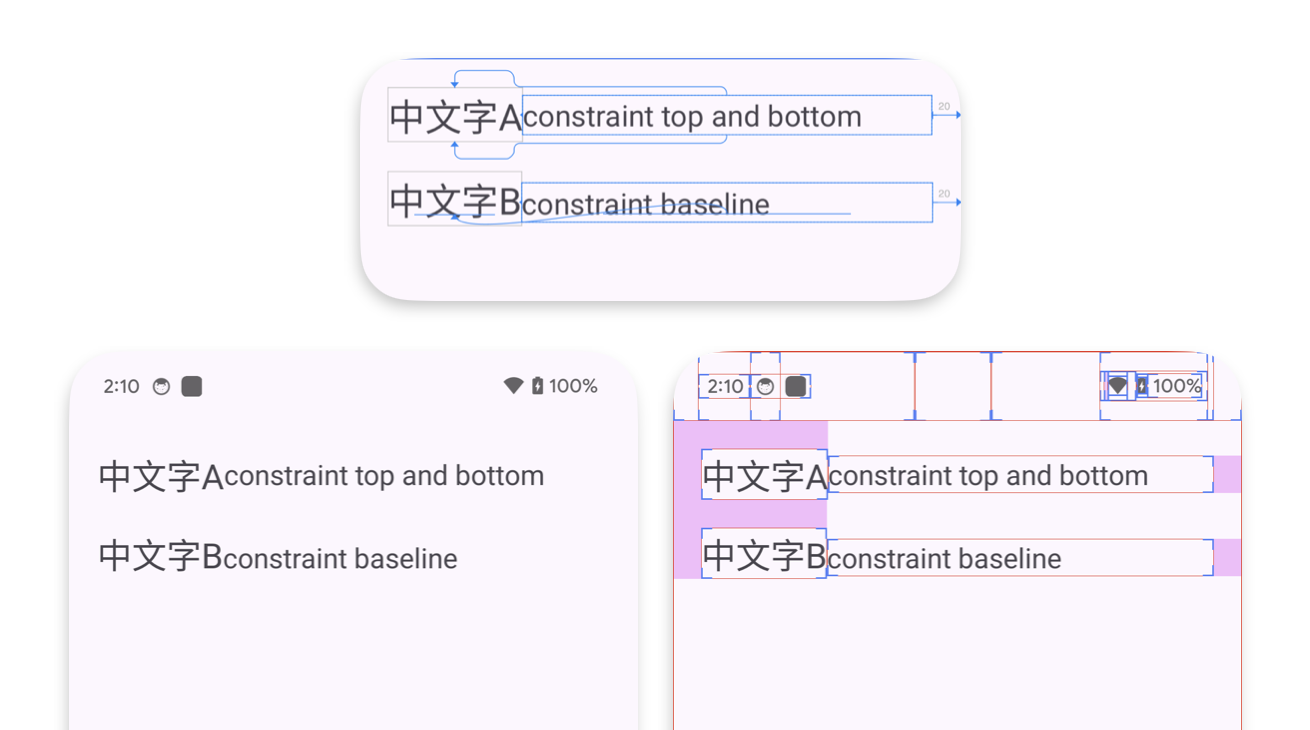
A: 使用 constraintTop、constraintBottom 對齊。
雖然使用了上下 constraint,使tvTopBottom位於chineseChar1中間位置,但中文字與英文字,字體的 baseline 本就不一樣高。所以只是將 View 置中,並不能完全對齊文字。1
2
3
4
5
6
7
8
9
10
11<TextView
android:id="@+id/tvTopBottom"
android:layout_width="0dp"
android:layout_height="wrap_content"
android:layout_marginEnd="20dp"
android:text="constraint top and bottom"
android:textSize="20sp"
app:layout_constraintBottom_toBottomOf="@id/chineseChar1"
app:layout_constraintEnd_toEndOf="parent"
app:layout_constraintStart_toEndOf="@id/chineseChar1"
app:layout_constraintTop_toTopOf="@id/chineseChar1" />B:使用 constraintBaseline 對齊。
中文字與英文字,字體的baseline 不一樣高,所以應該要讓前後兩個 TextView 的 Baseline 對齊,才不會看起來一邊高一邊低。1
2
3
4
5
6
7
8
9
10<TextView
android:id="@+id/tvBaseline"
android:layout_width="0dp"
android:layout_height="wrap_content"
android:layout_marginEnd="20dp"
android:text="constraint baseline"
android:textSize="20sp"
app:layout_constraintBaseline_toBaselineOf="@id/chineseChar2"
app:layout_constraintEnd_toEndOf="parent"
app:layout_constraintStart_toEndOf="@id/chineseChar2" />
參考資料
- 設計師常說我們的文字沒對齊
- 使用 ConstraintLayout 打造回應式 UI https://developer.android.com/develop/ui/views/layout/constraint-layout?hl=zh-tw