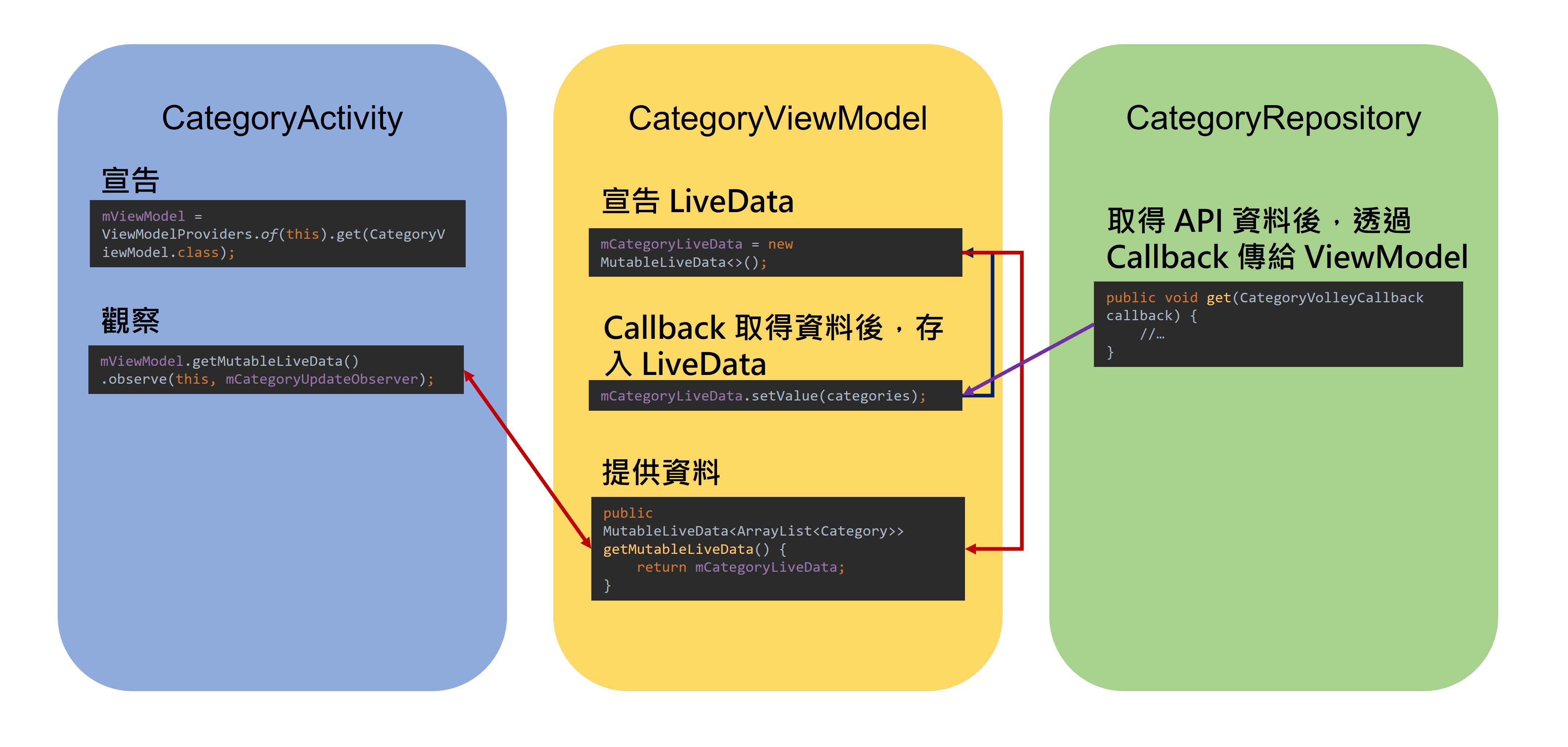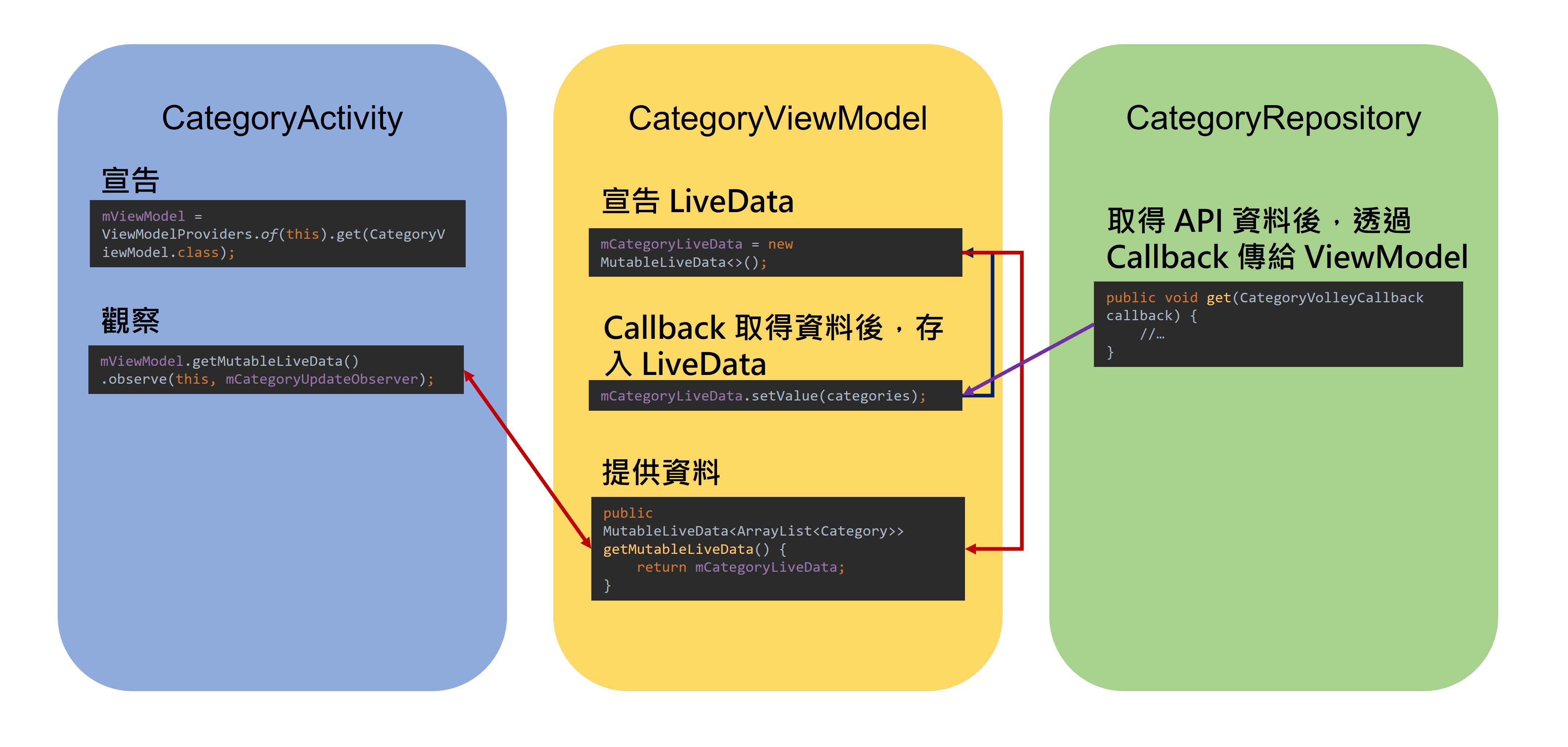前幾天介紹的 MVVM 架構,可以參考這篇 [[Android APP] 01-架構介紹-MVVM]。今天要講的是其中 Repository 的部分,Repository 通常用來提供資料,因為我的資料來源只有 API,就不那麼複雜了,直接在 Repository 串接 API。
本系統中有 2 個 Repository、3 支 API,這次以 JSON 結構比較簡單的 CategoryRepository 來作範例。
CategoryRepository
我在這邊用的是 Volley,當然你想用 Retrofit 或其他的 http client 也都可以。
關於 Volley 的使用可以參考我之前的文章: [Workshop記錄-Volley與API]
完整程式碼: https://gitlab.com/graduate_lab415/chatbot/-/blob/master/app/src/main/java/com/cmrdb/app/chatbot/repository/CategoryRepository.java
1
2
3
4
5
6
7
8
9
10
11
12
13
14
15
16
17
18
19
20
21
22
23
24
25
26
27
28
29
| public void get(CategoryVolleyCallback callback) {
StringRequest stringRequest = new StringRequest(Request.Method.GET,
"http://120.110.112.177:83/Chatbot/getCategories.php",
response -> {
Log.d(TAG, "onResponse: " + response);
ArrayList<Category> categoryList = new ArrayList<>();
try {
JSONObject json = new JSONObject(response);
JSONArray categories = json.getJSONArray("categories");
for (int i = 0; i < categories.length(); i++) {
JSONObject category = categories.getJSONObject(i);
categoryList.add(new Category(
category.getString("id"),
category.getString("name")));
}
callback.onSuccess(categoryList);
} catch (JSONException e) {
callback.onFail("發生一些錯誤\n" + e.getLocalizedMessage());
}
},
error -> {
Log.e(TAG, "onErrorResponse: ", error);
callback.onFail("發生一些錯誤\n" + error.toString());
});
mRQ.add(stringRequest);
}
|
因為從 API 取得資料是非同步運行的,所以參數中有個 Callback。Callback 的用意就是,當資料都收到之後,再透過 callback.onSuccess(categoryList); 回傳給 ViewModel。如果不是使用 Callback 而是直接 return categoryList; 的話,會造成物件回傳了,但物件裡還是空的、ViewModel 沒有拿到資料的狀況。瞭解 Callback 的概念是很重要的哦!!
資料提供流程